Business
intelligence
From Data to Decisions
Unlock the Power of Customer Data with Zendesk Explore
Leverage the capabilities of Zendesk Explore to transform your customer service data into actionable insights. Our expertise in Zendesk Explore enables your business to create comprehensive, intuitive reports that facilitate smarter, faster decision-making, enhancing how you connect with your customers.
Enhance Your Salesforce Data with Power BI Integration
Take your Salesforce reporting to the next level by integrating it with Power BI. Our service combines the rich datasets of Salesforce with the powerful analytical capabilities of Power BI, enabling you to visualize complex data sets and identify hidden trends. This integration allows you to make informed, data-driven decisions, giving you a substantial advantage in a competitive marketplace.
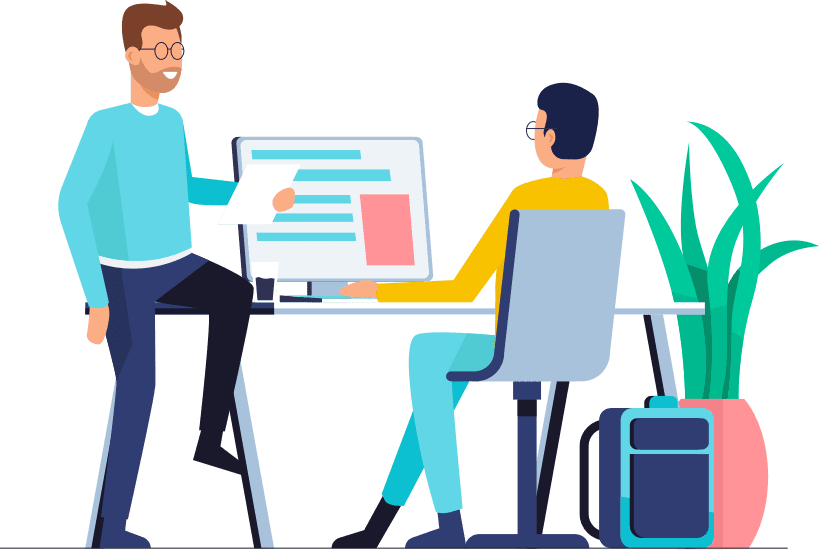
FAQ
Most frequent questions and answers
How can Zendesk Explore improve my business intelligence capabilities?
Zendesk Explore provides deep insights into your customer interactions, helping you to understand customer behavior, track support effectiveness, and optimize your service strategies. By utilizing detailed reporting and analytics, you can make data-backed decisions that improve customer satisfaction and operational efficiency.
What benefits does integrating Salesforce with Power BI offer?
Integrating Salesforce with Power BI enhances your ability to analyze customer data through advanced visualizations and comprehensive dashboards. This integration helps uncover deeper insights into sales trends, customer profiles, and performance metrics, which standalone Salesforce reports might miss.
Can I customize the reports generated by Zendesk Explore?
Absolutely! Zendesk Explore allows for extensive customization of reports. You can tailor reports to meet specific needs by filtering data, changing visualization types, and adding custom metrics that are relevant to your business goals.
How does Power BI integration help in making data-driven decisions?
Power BI integration aids in synthesizing large amounts of data through advanced analytics and interactive visualizations. This not only simplifies the interpretation of complex datasets but also enhances the decision-making process by providing clearer insights into critical business areas.
Are there any prerequisites for integrating Power BI with Salesforce?
To integrate Power BI with Salesforce effectively, you should have a basic understanding of both platforms. Additionally, appropriate access permissions and API integration settings are required to sync data between Salesforce and Power BI securely.
Ready to Transform Your Business?
Embark on your journey to smarter operations and enhanced data utilization with ZenMate. Get started today and see immediate improvements in your workflow.